I will try to translate my post into English from now. Just want to practise my English writing before I forget how to do it. If there is any mistake, please let me know.
Searching the Internet, you can find that there are two ways to use 600 film on the old Polaroid sx70. The first method is to use a "card"under cartridge. When you insert a 600 film into Sx70, putting a card under the cartridge. Then, before the cartridge is completely inserted, taking out the card and pushing the cartridge into the camera. The second way is to remove two bulges on the bottom of cartridge(see Photo1). Before you put a film into the camera, using a pincer or knife to cut off the bulges. These two methods are quite easy to use 600 films on Sx70. However, for a lazy man like me, both of them make shooting becoming inconvenient when I need to change cartridges. Therefore, I find a easier way to use 600 film. Unlike SLR680/690(see Photo3), there is a piece of steel to prevent using unmatched film on Sx70(see Photo2). It causes 600 films cannot be inserted into Sx70. At the beginning, I tried to cut off it, but I thought it might be used as a function. ( I don't know what kind of function it could be. to push up the cartridge?) So, I used a pincer to scrunch the steel to flat it(see Photo4). It is hard to explain it in English for me. Please have a look the picture below. Now, 6oo film can be easily and smoothly inserted into Sx70 without any problem.
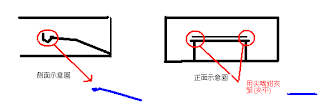
Photo1:

Photo2:

Photo3:

Photo4:




No comments:
Post a Comment